In the digital age, managing files and directories has become a daily chore for most of us. With the native file managers provided by Windows or Mac, many users often feel constrained by their limitations. Enter Total Commander, a third-party file manager known for its versatility and multifaceted capabilities. Offering a comprehensive suite of features and an interface reminiscent of the classic Norton Commander, Total Commander has earned its place among the elite file managers available today.

Interface Features and Functionality
- Dual-Panel Layout: Total Commander prominently displays a dual-pane layout, allowing users to effortlessly drag and drop files between folders or drives. Each panel can be individually navigated, ensuring seamless multitasking.
- Tabbed Interface: This feature lets users open multiple directories in tabs, similar to a web browser. This is particularly beneficial when working on multiple projects simultaneously.
- Customizable Commands: The function keys (F1-F12) are integrated with unique commands that can be customized according to user preferences.
- Built-in FTP Client: This saves the hassle of relying on external software for FTP transfers. Total Commander’s built-in FTP client is both robust and intuitive.
- Integrated Archiver: Total Commander has support for ZIP, 7ZIP, ARJ, LZH, RAR, UC2, TAR, GZ, CAB, and ACE archive formats, making it a versatile tool for compression and extraction tasks.
- Advanced Search Function: The software’s search functionality is intricate, allowing for the search of files based on content, dates, and other advanced parameters.

Personal Experience and Impressions
Upon my first encounter with Total Commander, the retro look immediately evoked nostalgia. However, the appearance belies the powerhouse that this software truly is. Transitioning between directories felt swift, and the dual-pane layout immensely improved my file management efficiency.
The tabbed interface further streamlined my workflow, as I often juggle multiple projects. The built-in FTP client, though a surprise, was a welcome addition, eliminating my need to use separate software for my FTP needs. The advanced search function was particularly impressive, making the often arduous task of locating specific files a breeze.
However, for all its strengths, Total Commander isn’t without flaws. The dated interface, while nostalgic, can be off-putting for users accustomed to modern UI designs. Additionally, the sheer array of features can be overwhelming for beginners, requiring a steeper learning curve than some might prefer.
System Requirements
For those considering Total Commander, the software boasts minimal system requirements:
- Operating System: Windows 95 up to Windows 10.
- Memory: 32MB RAM.
- Hard Disk Space: A mere 10MB of space is sufficient.
- Processor: Intel Pentium or later.
Given these modest requirements, Total Commander runs efficiently on even older systems.
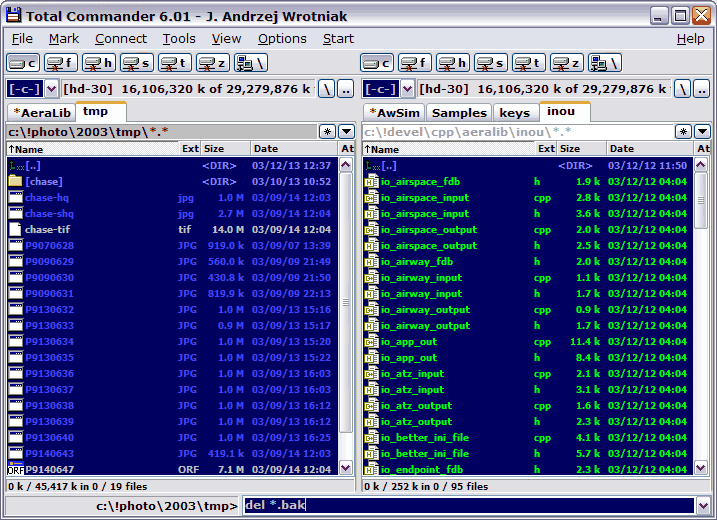
Conclusion
Total Commander is a testament to the fact that looks can be deceiving. Behind its retro facade lies a robust file manager teeming with features that cater to both casual users and professionals alike. While its design might be a point of contention, and its vast array of options might intimidate newcomers, its performance and versatility are undeniably top-tier.
In sum, for those seeking a potent alternative to native file managers, Total Commander is a commendable choice. It marries efficiency with versatility, making file management less of a chore and more of a streamlined experience.
