Key Features of the Software
From the moment I launched OCCT, its comprehensive array of features became evident. Being in the realm of system diagnostic tools, the range offered by OCCT is remarkable. The primary utilities are its CPU, GPU, and Power Supply tests, each designed meticulously to stress-test the respective components. I was particularly taken with the LINPACK tests for CPU, providing insights into stability under maximal load. The GPU:3D test brought my graphics card to its knees, ensuring I knew the limits of my gaming rig. The real-time monitoring graphs are not just a visual treat but offer pinpointed data on various parameters like temperatures, voltages, and load percentages.

Technical Features
Technically, OCCT stands out in its adeptness and granularity. The software fetches data with high precision, and the user can set monitoring intervals as low as one second. This is especially crucial when hunting for minor fluctuations that can signify potential issues. The embedded temperature and frequency graphs are synchronized to the testing timeline, which means pinpointing an issue to a specific time during the test becomes child’s play. Furthermore, the software has an automatic error detection mechanism. During my use, I was notified of a minor voltage fluctuation which would’ve otherwise gone unnoticed.
Important Features Vs. Potentially Redundant Ones
While OCCT is packed with features, not all might be pertinent to every user. Among the most crucial features is the ability to customize tests. Users can set the duration, choose between varying levels of stress, and even select specific test types. The automatic shutdown feature is a lifesaver ? if a component reaches a dangerous temperature, OCCT halts the tests, potentially saving your hardware from damage.
On the flip side, certain features felt a tad excessive for an average user like me. The ability to tweak testing parameters is a double-edged sword. While seasoned overclockers might revel in this freedom, novices could inadvertently push their systems into unstable realms. Another element that struck me as potentially overkill was the extensive array of graphs. While technically sound and insightful, they could overwhelm someone looking for a simple stability test.
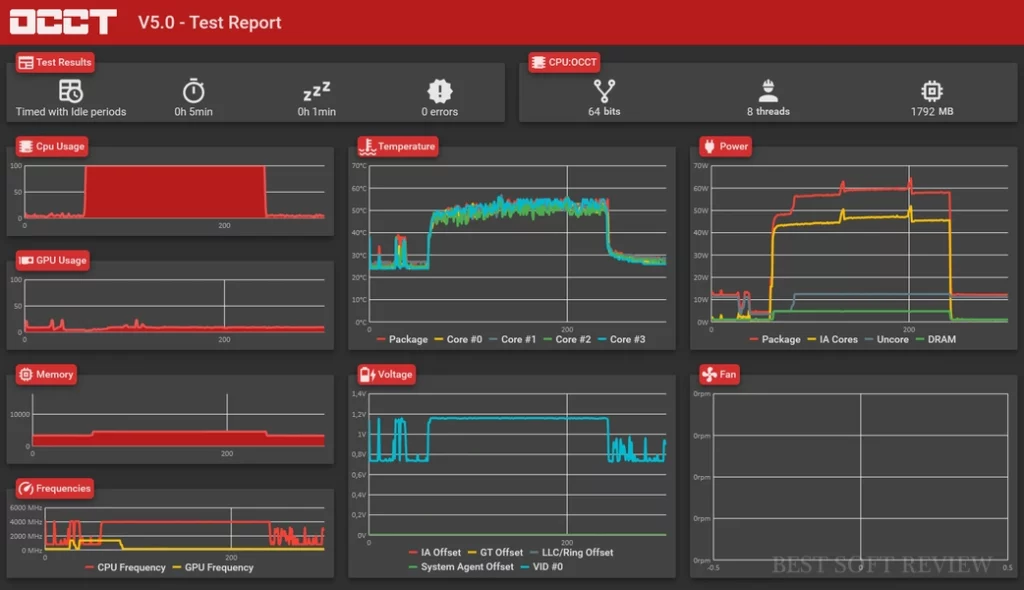
Drawing Conclusions: A Rollercoaster Experience
OCCT is undeniably a behemoth in the world of system benchmarking and diagnostic tools. The sheer range and depth of features make it a must-have for hardware enthusiasts and professional testers. My month with OCCT was filled with enlightening revelations about my system’s capabilities and limits. The software was an unfaltering mirror, reflecting both the strengths and weaknesses of my rig.
However, the software is not without its pitfalls. The vastness can be its undoing for a segment of users. The risk of unintentionally misconfiguring a test is palpable. Furthermore, while the myriad graphs are technically commendable, they can become a maze for those not well-versed in hardware diagnostics.
In essence, OCCT, with its mighty prowess, caters primarily to a niche ? the experts, the overclockers, and the passionate tinkerers. For the average user, it might be akin to wielding a sledgehammer when a mallet would suffice.
