Motu Digital Performer has been a staple in the world of digital audio workstations (DAWs) for decades, catering to musicians, composers, and audio professionals alike. In this comprehensive review, we will explore the most intriguing features of Motu Digital Performer, share our personal experience, and provide a balanced assessment of its pros and cons.

Key Features That Impress
Motu Digital Performer offers a wealth of features designed to empower musicians and producers. Here are some of the standout elements:
- Flexible Interface: Digital Performer’s user interface is both powerful and adaptable. It allows users to customize their workspace, optimizing it to their specific workflow. This flexibility enhances productivity and ensures that the software fits seamlessly into your creative process.
- MIDI Mastery: If MIDI sequencing is a fundamental part of your music production, Digital Performer excels in this domain. Its MIDI editing tools are comprehensive and intuitive, making it a top choice for composers and electronic music producers. The piano roll editor, in particular, stands out as a versatile tool for crafting intricate MIDI arrangements.
- Audio Excellence: Digital Performer seamlessly integrates audio and MIDI tracks, making it an ideal platform for creating complex arrangements that blend virtual instruments and live recordings. The software’s audio editing capabilities are comprehensive, allowing for precise control over audio clips and regions.
- Stability and Performance: During our extensive use of Digital Performer, we were impressed by its stability, even when handling large projects with numerous tracks and plugins. It performed admirably, rarely showing signs of strain, which is crucial for a smooth and efficient creative process.

Our Personal Experience
Our journey with Motu Digital Performer was marked by creativity and efficiency. The software’s ‘Chunks’ feature, a unique organizational tool, made navigating complex projects a breeze. We could effortlessly switch between different sections of a composition, enhancing our workflow significantly.
The library of virtual instruments included with Digital Performer provides a diverse sonic palette for music creation. Additionally, the software seamlessly accommodates third-party plugins and virtual instruments, offering an expansive array of options to cater to diverse musical styles and preferences.
However, it’s important to note that there is a learning curve associated with Digital Performer, especially for those transitioning from other DAWs. Newcomers may require some time to adapt to its interface and workflow. Furthermore, while the software excels in MIDI sequencing, its audio quantization features could benefit from refinement to match industry standards fully.
The Pros and Cons
Pros:
- Flexible Interface: Customizable workspace enhances workflow efficiency.
- MIDI Sequencing: Comprehensive MIDI editing tools for composers and producers.
- Audio Recording and Editing: Seamlessly integrates audio and MIDI, with powerful audio editing capabilities.
- Stability and Performance: Reliable performance even with complex projects.
- Diverse Virtual Instruments: A wide variety of virtual instruments and seamless third-party plugin integration.
Cons:
- Learning Curve: Steeper learning curve for newcomers.
- Audio Quantization: Audio quantization features could be improved to meet industry standards fully.
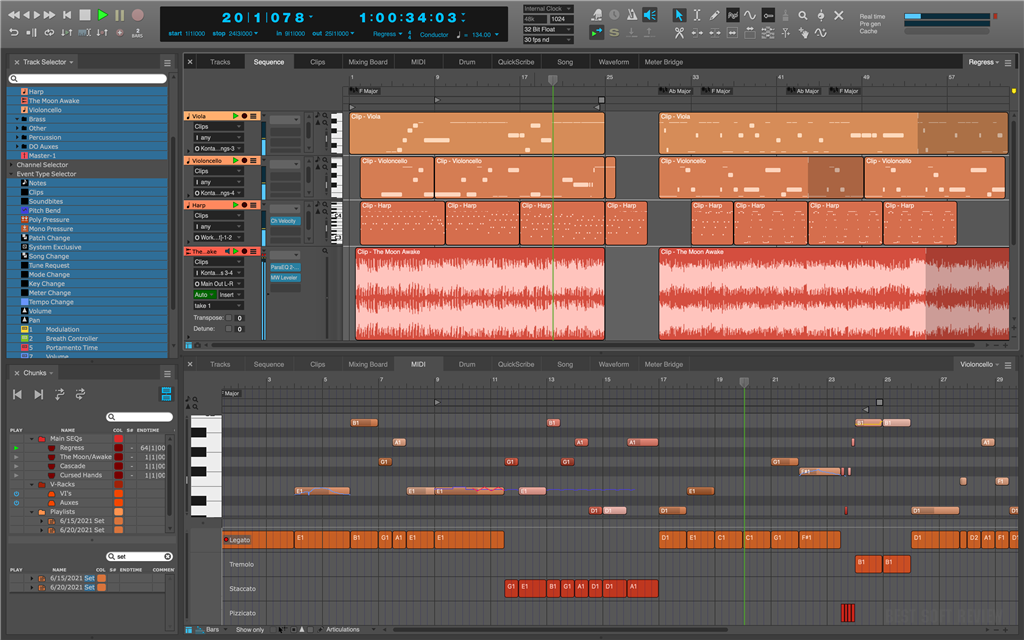
In Summary
Motu Digital Performer stands as a formidable contender in the realm of DAWs. Its flexible interface, MIDI sequencing prowess, and audio recording capabilities make it an attractive choice for music production and composition. Despite a learning curve for beginners and room for improvement in audio quantization, the software’s overall stability, performance, and extensive instrument selection make it an excellent investment for creative professionals.
