For those of us entrenched in the world of software development, version control has become a necessity, and Git stands tall as the most widely adopted system. While Git’s command-line interface has always been powerful, it also has a steep learning curve, particularly for novices. Enter GitKraken, an intuitive GUI client for Git. In this article, we’ll explore the key features of GitKraken, share a personal experience of its usage, and evaluate the pros and cons.

Key Features:
- Intuitive Graphical Interface: GitKraken presents commits, branches, and merges in a visually appealing and easy-to-understand graph format.
- Built-in Merge Conflict Editor: One of GitKraken’s standout features is its inbuilt merge conflict editor. It displays conflicting code side-by-side, allowing developers to resolve issues without jumping between files.
- Integration with Popular Services: GitKraken seamlessly integrates with services like GitHub, GitLab, and Bitbucket, streamlining the workflow process.
- Dark and Light Themes: A subtle yet appreciated feature, GitKraken offers both light and dark themes to cater to various visual preferences.
- Profile Management: This feature allows developers to effortlessly switch between multiple profiles, useful for distinguishing between personal and professional work.

Personal Experience:
When I first tried GitKraken, I approached it with a hint of skepticism, being someone who always preferred the command line. However, the moment I visualized my project’s branching and merging in its vivid interface, I knew I was onto something special. Tasks that used to demand meticulous command typing now required just a couple of clicks.
I found the profile management feature particularly handy, allowing me to differentiate my side projects from my main work. The built-in merge conflict editor, too, proved invaluable. On several occasions, it saved me from the painstaking process of identifying conflicting lines manually.
Pros and Cons:
Pros:
- User-friendly Interface: GitKraken’s GUI is a fresh breath of air, especially for those unfamiliar with Git’s intricacies.
- Cross-Platform: It’s available on Windows, MacOS, and Linux, catering to a wide audience.
- Extensive Documentation and Tutorials: New users can easily find their footing, thanks to the wealth of resources provided by GitKraken.
- Powerful Search: Finding commits, branches, and more is straightforward with its robust search functionality.
Cons:
- Performance Issues on Large Repos: Some users, including myself, have noted occasional slowdowns when working with substantial repositories.
- Freemium Model: While there’s a free version, some advanced features require a subscription.
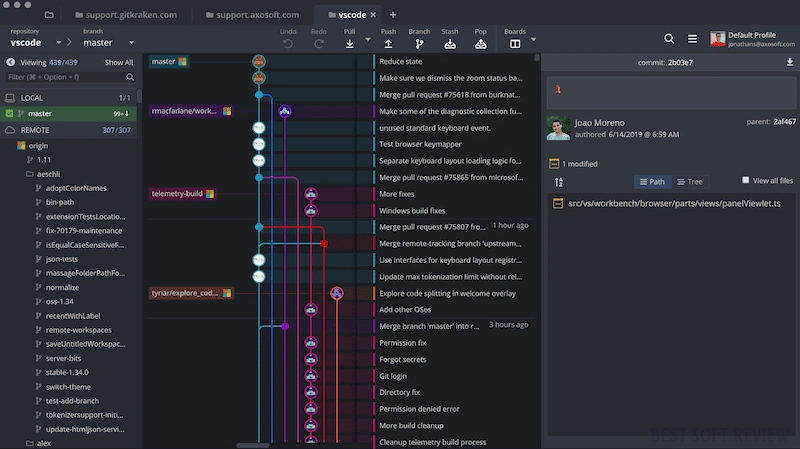
Extended Summary:
In an ecosystem brimming with Git clients, GitKraken distinguishes itself through its combination of power and ease-of-use. Its colorful, intuitive interface transforms potentially complex Git operations into simple tasks, making it an excellent choice for both beginners and veterans.
However, it’s not without its flaws. The performance hiccups on larger repositories can be a significant drawback for users working on extensive projects. Additionally, while the free version offers a lot, professionals might find themselves needing the features locked behind the subscription model.
In conclusion, GitKraken stands as a commendable Git client that amalgamates functionality with aesthetics. For those looking to break free from the constraints of the command line without sacrificing the depth of Git, it’s an option worth considering.
