Introduction
Are you looking for a reliable and efficient way to manage your online credentials? RoboForm is your answer. This comprehensive review covers everything from its key features to system requirements, ensuring you make an informed decision about this free password management tool.
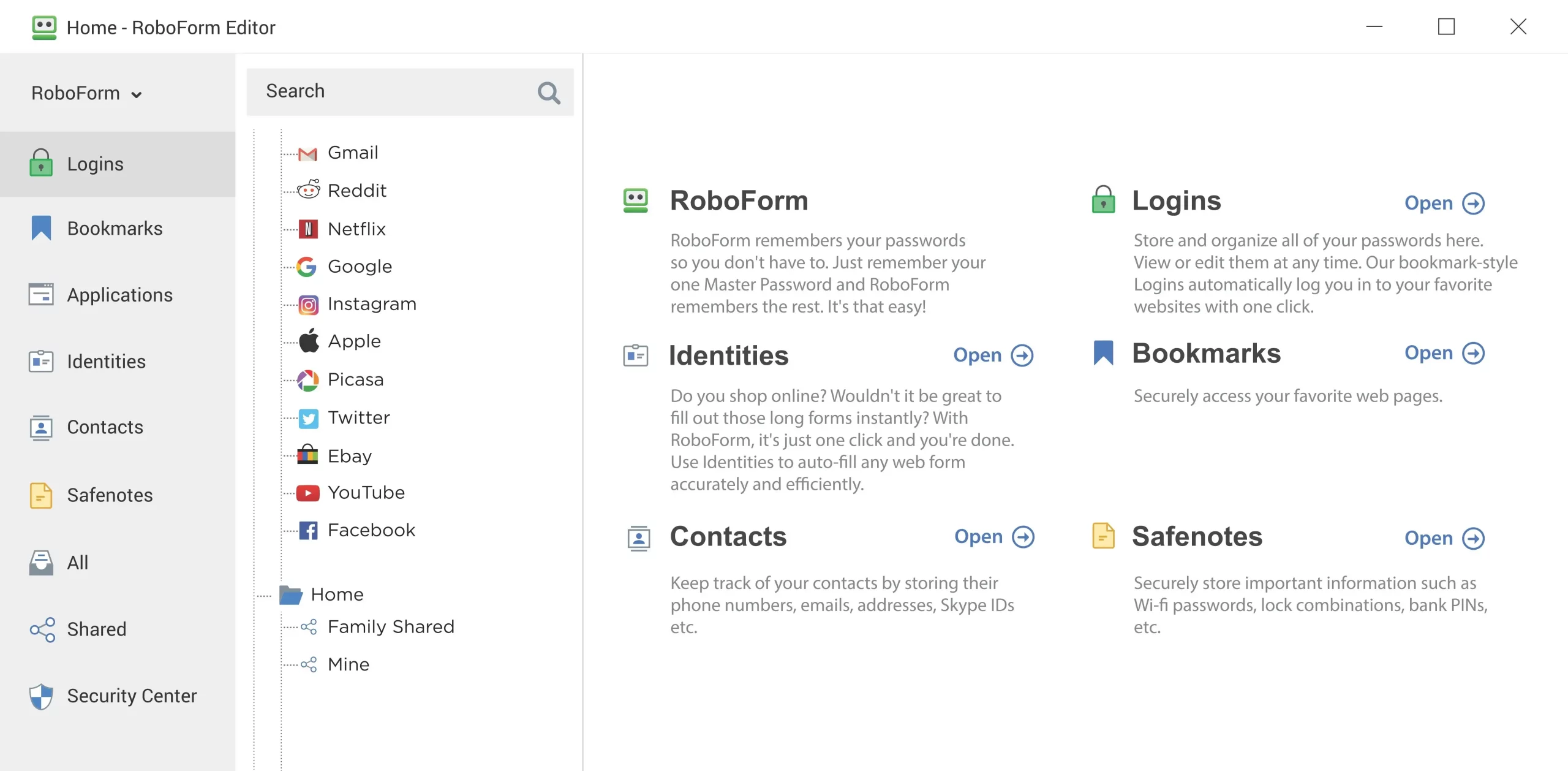
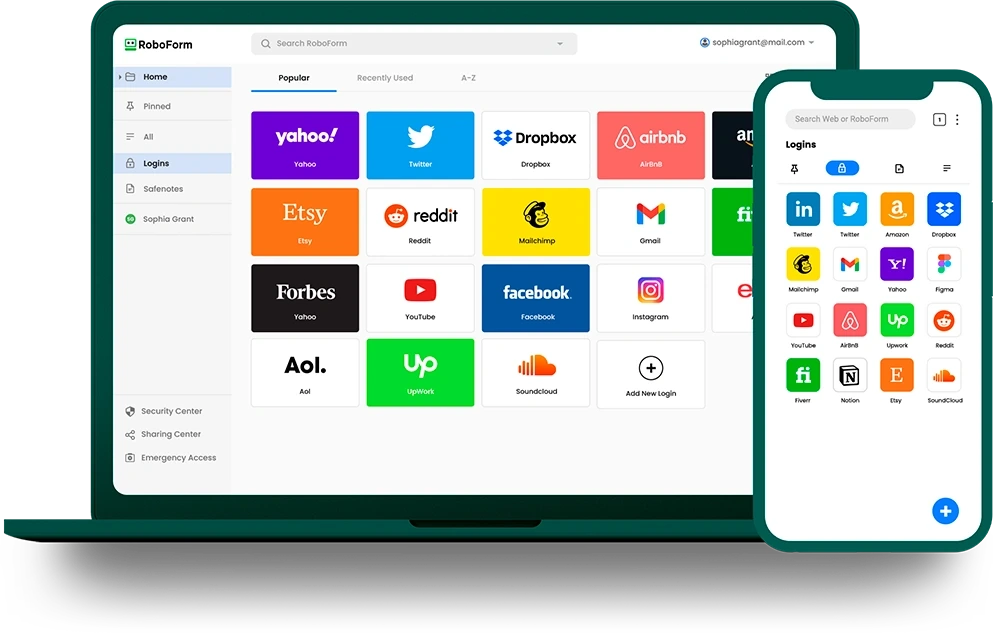
Key Features
1. One-Click Access: RoboForm simplifies your digital life by providing one-click access to your stored credentials. Whether it’s logging into websites or filling out forms, RoboForm does it all with a single click.
2. Cross-Platform Compatibility: Available on Windows, Mac, iOS, and Android, RoboForm ensures your passwords are always at your fingertips, regardless of the device you’re using.
3. Strong Security: With robust encryption methods, RoboForm ensures your data remains secure. Your information is encrypted at the device level, meaning only you have access to it.
4. Easy Data Import: Switching to RoboForm is a breeze. It allows you to easily import passwords from other password managers or your browser.
5. Secure Sharing: Need to share a password with a family member or colleague? RoboForm lets you do this securely, without exposing your credentials.
System Requirements
RoboForm’s versatility is highlighted in its minimal system requirements:
- Windows: Windows 7 and later
- Mac: macOS X 10.12 and later
- Mobile: iOS 11 and later, Android 5.0 and later
Conclusion
RoboForm stands out as a user-friendly, secure, and versatile password manager. Its ability to streamline your online experience, coupled with strong security features, makes it an excellent choice for anyone looking to enhance their digital security. Download it for free and experience a hassle-free digital life.
