Starting Notes
Microsoft Word remains the cornerstone in the vast domain of word processing, courtesy of Microsoft’s unwavering focus on innovation. When you bring Word into the Mac environment, you get a harmonious blend of functionality and sophistication. This review sheds light on the facets of Word designed explicitly for Mac enthusiasts.
Navigating the Familiar Yet Refreshed Landscape
The moment you activate Word on a Mac, it exudes a sense of recognition. Those who’ve spent time with the Windows variant will easily navigate through its features, but with a twist that aligns with the Mac’s signature style. The user-friendly layout ensures that advanced functionalities remain conveniently accessible.

Harnessing the Power of macOS
With Word being fine-tuned for the Mac platform, it leverages the inherent strengths of macOS. The program seamlessly integrates with features distinctive to Mac, such as multi-touch gestures and the Retina display’s clarity. It’s a testament to how a software solution can beautifully merge with an operating system’s strengths.
Teamwork Simplified
In today’s interconnected world, cooperative efforts are crucial. Recognizing this, Word for Mac stands out with its collaboration tools. The real-time co-editing feature makes simultaneous work on documents straightforward, suitable for business collaborations or group assignments. With embedded OneDrive and SharePoint capabilities, distributing and accessing documents is more fluid than ever.
Cutting-edge Tools Enhancing Efficiency
Staying true to its legacy, Microsoft keeps revamping Word for Mac with contemporary tools. The Editor, for instance, serves as a diligent writing coach, guiding users through the nuances of content creation. Another noteworthy feature, the Resume Assistant fueled by LinkedIn, offers a unique edge to those crafting their CVs.

A Dive into Templates
The hallmark of Word lies in its vast template repository. The Mac edition doesn’t skimp on this, presenting a diverse range of predesigned formats, be it for corporate presentations or lively brochures. These templates empower users, providing a robust starting point for various projects.
Efficiency and Robustness
Discussing performance, Word for Mac leaves little room for complaints. Be it bulky documents or swift file access; the software delivers consistently. Plus, with the in-built auto-save function, it safeguards users from potential data loss due to unexpected hiccups.
Areas of Enhancement
Perfection is elusive. Some Mac users highlight occasional discrepancies when comparing documents with the Windows version of Word. Moreover, certain tools present in the Windows edition are notably absent here, which might cause a slight inconvenience.
Cost and Value Proposition
While you can secure Microsoft Word for Mac as a standalone product, its true potential shines through when subscribed via Microsoft 365. This comprehensive suite, bundled with other essential Office apps and ample cloud storage, undoubtedly presents a compelling proposition for dedicated users.
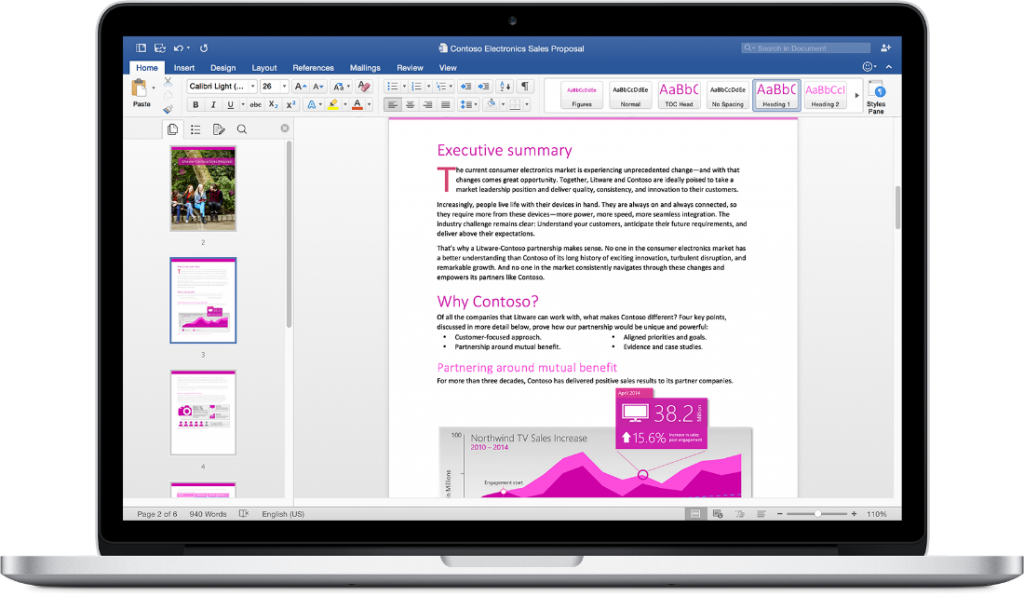
Summing Up
The Mac rendition of Microsoft Word illustrates that reimagined versions can indeed parallel, if not exceed, the originals. By fusing Microsoft’s expertise with the flair of Mac, it positions itself as an indispensable tool for a diverse audience.
