Unpacking the Software
The digital documentation landscape has witnessed the rise of several tools designed to simplify our tasks. Among them, Master PDF Editor carves a niche for itself, seamlessly catering to the myriad requirements of its diverse user base. Here, we embark on an exploratory journey through its unique attributes and efficiency.

Getting Started: The First Look
Right from the outset, when you kick-start Master PDF Editor, it’s impossible to overlook its straightforward and user-friendly layout. With well-designed icons that leave no room for ambiguity, the learning curve, even for beginners, is relatively flat. Its dynamic toolbar, which users can modify based on their frequent operations, is a testament to its user-centric design.
Diving into the Core Features
i) Making Edits with Precision: Master PDF Editor lives up to its branding. Whether you’re tweaking text or making modifications to images, the software handles it with finesse. It lets you manipulate original content directly and is equipped with a suite of tools for adding annotations, underlining text, or sketching out ideas.
ii) Crafting Interactive Forms: Setting this software apart is its capability to sculpt dynamic forms. With ease, one can integrate interactive elements such as checkboxes, radio buttons, and dropdowns, a feature particularly invaluable to businesses aiming to streamline their digital operations.
iii) Implementing OCR: Yet another feather in its cap is the Optical Character Recognition (OCR) tool. This is a game-changer for those looking to transform scanned paperwork into content that’s not just searchable but editable too.
iv) Secure and Sign: When it comes to fortifying documents, Master PDF Editor shines. Affixing digital signatures becomes a hassle-free affair, and you can also envelop your documents with encrypted passwords, ensuring they remain impenetrable to unwanted prying eyes.

Assessing the Performance
Master PDF Editor’s proficiency remains consistent across varied operating systems. Whether it’s pulling up bulky PDFs, integrating edits, or even saving files in alternate formats, the software’s responsiveness is noteworthy. It’s structured to minimize any potential hiccups, guaranteeing users a seamless experience.
Cost and Version Details
The developers offer a two-pronged approach: a complimentary version that caters to fundamental tasks and a premium variant packed with advanced functionalities. Given the expansive tool roster that Master PDF Editor puts on the table, its price tag feels justified, more so when stacked against its contemporaries in the PDF tool segment.
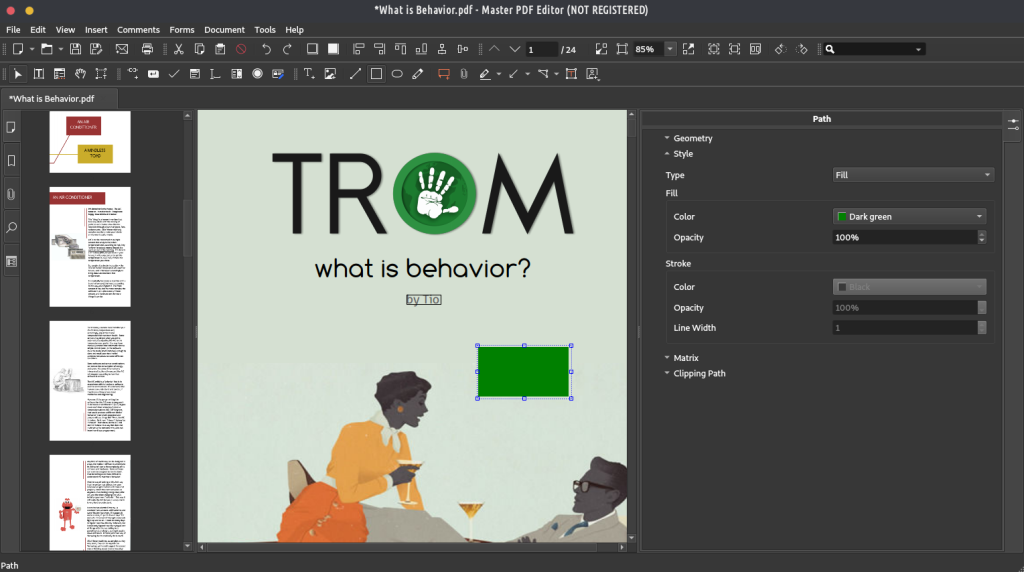
After-Sales and Updates
Beyond the product, what often differentiates great companies from good ones is the post-purchase experience. The brains behind Master PDF Editor have institutionalized a proactive support system. Periodic updates are also rolled out, ensuring the tool remains glitch-free and in sync with the most recent OS editions.
In Summary
In today’s digitized era, a reliable PDF tool is no longer a luxury but a necessity. Master PDF Editor, replete with its expansive capabilities, user-centric design, and competitive pricing structure, undoubtedly stands tall in the crowded PDF tool arena. Regardless of your profession, if you deal with PDFs, this might be the solution you’ve been scouting for.
