1. Nostalgic Beginnings and First Impressions
Remember those childhood days of playing with floor plans and envisioning your dream room or house? I certainly do. My first interaction with Room Arranger was reminiscent of that ? only now, with more sophisticated tools at my fingertips.
The Situational Muse
It all began when I moved into a new apartment and was grappling with a challenging layout. I didn’t know where my furniture should go. Enter Room Arranger! Within minutes, I was creating accurate layouts and experimenting with various arrangements. The drag-and-drop functionality felt intuitive. It was like a digital dollhouse. A dream for someone like me!
So, why Room Arranger? Why not just sketch it out on paper? The level of precision and scalability is what truly stands out. You see the layout in 3D, get measurements right, and even account for the tiniest details like the direction your door swings.
Comparing Apples to Apples
With a plethora of room-planning tools available, how does Room Arranger stack up? Let’s dive in.
Pros:
- Flexibility: Room Arranger doesn’t limit you to just rooms. Gardens, offices, entire apartments ? the world is your oyster.
- User-friendly: A shallow learning curve means even my non-techie mom could get a hang of it!
- Rich Library: The vast object library covers everything from furniture to plants. And if something’s missing? You can design it yourself.
Cons:
- Graphics: While practical, some competitors offer more visually appealing graphics.
- Mobile Usability: On the move? You might find it a tad challenging compared to other mobile-optimized tools.
Side note: A close competitor, Planner 5D, shines in graphics and mobile optimization but falls short on flexibility and library richness. Yet another tool, HomeStyler, boasts cloud capabilities but lags in user-friendliness.
Alright, are you ready for the next part? Here we go!

2. Scratching Beneath the Surface: The Not-so-good Parts
Every software has its highs and lows, and Room Arranger isn’t immune to this. My major gripe? The rendering speed. While making intricate designs or experimenting with heavy furniture elements, I found the software taking a tad longer to render. In today’s age of instant gratification, this is a tick on the minus column.
Another hiccup was the limited options in the free version. It almost felt like a teaser to the grand movie. A more generous free offering would have been appreciated.
Remember when I mentioned the vast object library? Well, it’s a double-edged sword. New users might feel overwhelmed by the sheer number of options available. It’s like walking into a vast library, not knowing where to start.
Personal Nudges and Recommendations
Despite its shortcomings, would I recommend Room Arranger? Absolutely. But with a caveat ? know what you’re getting into. If you’re a casual user wanting to rearrange a room or two, it’s gold. But if you’re a professional designer looking for intricate detailing and faster rendering, you might want to look elsewhere.
From my personal experience, it’s an excellent tool for visualization. It bridges the gap between what’s in your head and how it’ll look in real life. It saved me hours (and probably a backache) from physically moving furniture around.
System Requirements ? Keeping It Real
The good news? Room Arranger isn’t a resource hog. Most modern-day PCs and Macs can run it smoothly. Windows users need at least a Windows 7, while Mac users should be on macOS 10.14 or newer. An OpenGL 1.2 capable graphics is a must, but let’s face it, any computer in the last decade should suffice.
Ready to embark on the concluding leg of our journey? Buckle up!
3. Crystal Gazing: The Future of Room Arranger and Beyond
Software evolution is inevitable. And with emerging technologies, it’s exciting to think where Room Arranger could be a few years down the line. Augmented Reality (AR) integration, perhaps? Imagine pointing your phone to a room corner and seeing how a new couch fits in ? in real-time! Or virtual reality walkthroughs of your newly designed space. The possibilities are thrilling.
However, it’s not just about adding features but refining the current ones. Enhanced graphics, faster rendering, and a more intuitive user experience should be top of their priority list.
The bigger question: Where is room planning software headed in general? Integration with smart home tech, real-time furniture shopping, collaboration tools for designers ? the future is limitless.
In Summary: Drawn to Scale
Room Arranger is more than just a planning tool. It’s a bridge between imagination and reality. With its vast library, intuitive design, and practical application, it’s an asset for both casual users and design enthusiasts.
Yet, no software is without flaws. The rendering speed and limited free version are points Room Arranger can work on. But weighing the pros and cons, it undoubtedly emerges as a handy tool for visualizing space transformations.
So, if you’re sitting on the fence about giving Room Arranger a try, I’d say jump right in. After all, seeing is believing, right?
The Quest for Perfection: Dissecting Room Arranger
1. Flashbacks and Fresh Starts
You know that feeling when you stumble upon a tool that takes you on a trip down memory lane? That was Room Arranger for me. A delightful digital reincarnation of the hours I’d spent, as a kid, moving around miniature furniture in my dollhouse.
When Life Hands You Puzzles
The real test came when I faced the challenge of setting up my oddly-shaped studio. Paper sketches didn’t quite capture the nuances. That’s where Room Arranger became my virtual canvas. The simple drag-and-drop interface was akin to solving a jigsaw puzzle ? a piece (or in this case, a sofa) finding its perfect spot.
But why Room Arranger amidst the sea of similar software? For one, its attention to micro details. From factoring the door’s swing direction to nailing the exact shade of the drapes, this software made it all look a breeze.
Stacking Up Against The Giants
With tools galore in the room planning niche, how does Room Arranger fare? Let’s break it down.
The Ups:
- Versatility: Be it a cozy room or a sprawling garden, Room Arranger’s got your back.
- Ease of Use: Its intuitive nature ensures even novices feel at home.
- Object Library: A treasure trove of items. From modernist furniture to quirky decors, it’s all there.
The Downs:
- Graphics Quotient: While it’s functional, the graphical finesse seen in some rivals is missing here.
- Mobile-Friendliness: A touch behind when juxtaposed with some mobile-first tools.
For context, Planner 5D scores with its graphics, while HomeStyler’s cloud prowess is commendable. But when it comes to sheer versatility, Room Arranger steals the show.
Excited for what’s next? Dive into part two!

2. The Rough Edges: Room for Improvement
No tool is without its quirks, and Room Arranger has its fair share. The elephant in the room? Rendering speed. With elaborate designs, the software sometimes took longer to breathe life into them. In our “need for speed” world, that’s a hiccup.
The free version? Teasingly limited. It felt like watching a movie trailer but not the film. A tad more generosity would’ve been the cherry on top.
Oh, and the extensive object library? Sometimes, paradoxically, it’s too much. Like walking into a mega store and feeling lost amidst aisles of options.
To Use or Not To Use: A Personal Verdict
Despite the snags, Room Arranger gets my vote. For those occasional room revamps or quick visualizations, it’s a godsend. But for hardcore design pros seeking high-speed rendering and in-depth detailing? There are more specialized tools out there.
My tryst with Room Arranger was a time-saver. Visualizing layouts before committing to physical shifts was a backache (literally) avoided.
Tech Talk: What You Need
Room Arranger is pretty undemanding. Modern PCs and Macs should handle it with ease. Windows folks, Windows 7 onwards will do. Mac users, be on macOS 10.14 or newer. An OpenGL 1.2 capable graphics wraps up the prerequisites.
All set for the final leg? Let’s jump right in!
3. Gazing Ahead: What Lies in Store?
Envisioning the future trajectory of Room Arranger evokes excitement. AR integrations, maybe? Point your device to a space and virtually place furniture. Or VR walkthroughs of your planned layouts. The horizon looks promising.
But wish-list aside, Room Arranger needs to prioritize. Graphics, speed, and user-friendliness deserve attention.
So, what about room-designing tools at large? Integration with smart devices, real-time purchase options for furniture, collaborative platforms ? the sky’s the limit.
Concluding Strokes: Painting the Picture
In the tapestry of room-planning tools, Room Arranger is a vibrant thread. Its rich features and user-centric design make it a worthy contender for casual users and design aficionados.
However, perfection remains elusive. Speed and a richer free version could elevate it further. But in the balance of pros and cons, Room Arranger emerges as a reliable ally in visualizing spatial dreams.
If you’re hovering on the edge, take the plunge. With Room Arranger, you’ll see your visions take shape, one room at a time.
Inside the Designer’s Toolbelt: The Room Arranger Chronicles
1. A Blast from the Past Meets Modern Marvels
Who else recalls the euphoria of sketching dream homes on scrap paper? With Room Arranger, I felt catapulted back to those moments. Only now, it’s amplified with digital pizzazz.
The Aha! Moment
Challenged with making sense of my new duplex’s perplexing floorplan, I sought a savior. Room Arranger to the rescue! With a few clicks and drags, my living space transformed from a puzzle into a masterpiece.
But, why the love for Room Arranger amidst a sea of alternatives? It bridges imagination with practicality. Considering every minute detail, from power outlets to the natural light’s angle, it’s an enthusiast’s delight.
Clash of the Titans: Room Arranger Vs. The World
Amidst a burgeoning realm of design tools, how does Room Arranger measure up?
Highs:
- Adaptability: Whether you’re redesigning a garage or sketching an entire villa, Room Arranger is on point.
- Intuitiveness: No need for a PhD in design. It’s like child’s play (with professional results).
- Asset Treasure Trove: From a classic ottoman to exotic plants, it’s all within reach.
Lows:
- Graphic Appeal: It’s functional but lacks the snazzy touch of some of its peers.
- On-the-Go Hiccups: Mobile-friendliness isn’t its strongest suit.
For perspective, tools like Planner 5D shine in visual prowess. HomeStyler, with its cloud integration, offers a unique edge. Yet, when depth meets breadth, Room Arranger triumphs.
Gear up for the next segment!
2. Hitting The Rough Patch: Where It Slips
Like any masterpiece with a smudge, Room Arranger has its flaws. First up? Rendering speed. When you’re knee-deep in design nuances, the software occasionally stalls. In our fast-paced era, that’s more than a minor annoyance.
And about the free version? It’s like getting a whiff of a delicious meal but not quite tasting it. A tad more in the free platter wouldn’t hurt.
A vast library is Room Arranger’s pride. Yet, ironically, it can be a newbie’s maze. It’s akin to entering a gourmet store and feeling a tad overwhelmed by choices.
The Litmus Test: A Personal Verdict
Keeping quibbles aside, Room Arranger remains a gem. For occasional dabblers, it’s pure gold. However, professional designers might crave more depth and detail.
My journey? A smooth sail. Previewing setups before moving a single piece of furniture was both an eye-opener and a lifesaver.
Behind The Scenes: System Specs
Fear not! Room Arranger isn’t a resource guzzler. Modern PCs and Macs handle it with aplomb. Windows users, keep Windows 7 or newer in mind. For the Apple aficionados, macOS 10.14 or newer is your gateway.
Buckle up! We’re entering the finale!
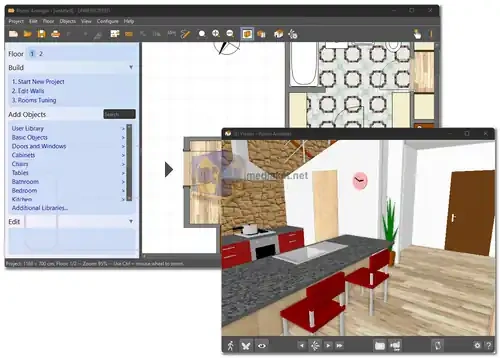
3. Peeking Over the Horizon: The Path Ahead
Imagining Room Arranger’s trajectory is akin to a tech enthusiast’s daydream. Could AR integrations be on the cards? Visualizing design shifts in real-time could be the next frontier. Or how about immersive VR setups?
Wishful thinking aside, Room Arranger should aim to polish its present. Upping its graphic game, refining speed, and embracing mobile users is imperative.
Zooming out, where’s the room-design software realm headed? Seamless integrations with IoT, instant decor shopping interfaces, and collaborative platforms could be the game-changers.
Final Brush Strokes: The Designer’s Muse
Room Arranger, in the vast design landscape, is a beacon. Its powerful arsenal, combined with user empathy, carves its niche for novices and enthusiasts alike.
Yes, there are wrinkles to iron out ? speed bumps and a more generous free variant being key. But when the dust settles, Room Arranger emerges as a dependable comrade in one’s design journey.
Mulling over a design revamp? With Room Arranger, your imagination isn’t the limit ? it’s just the beginning.
